


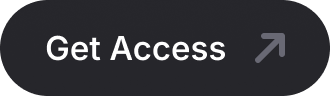



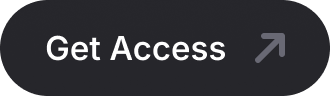
Many Improvements can be pushed to Google Ads with a single click, others are designed to help with more complex tasks. Scroll down to learn more about Improvements and the range of Improvement types included with Opteo.
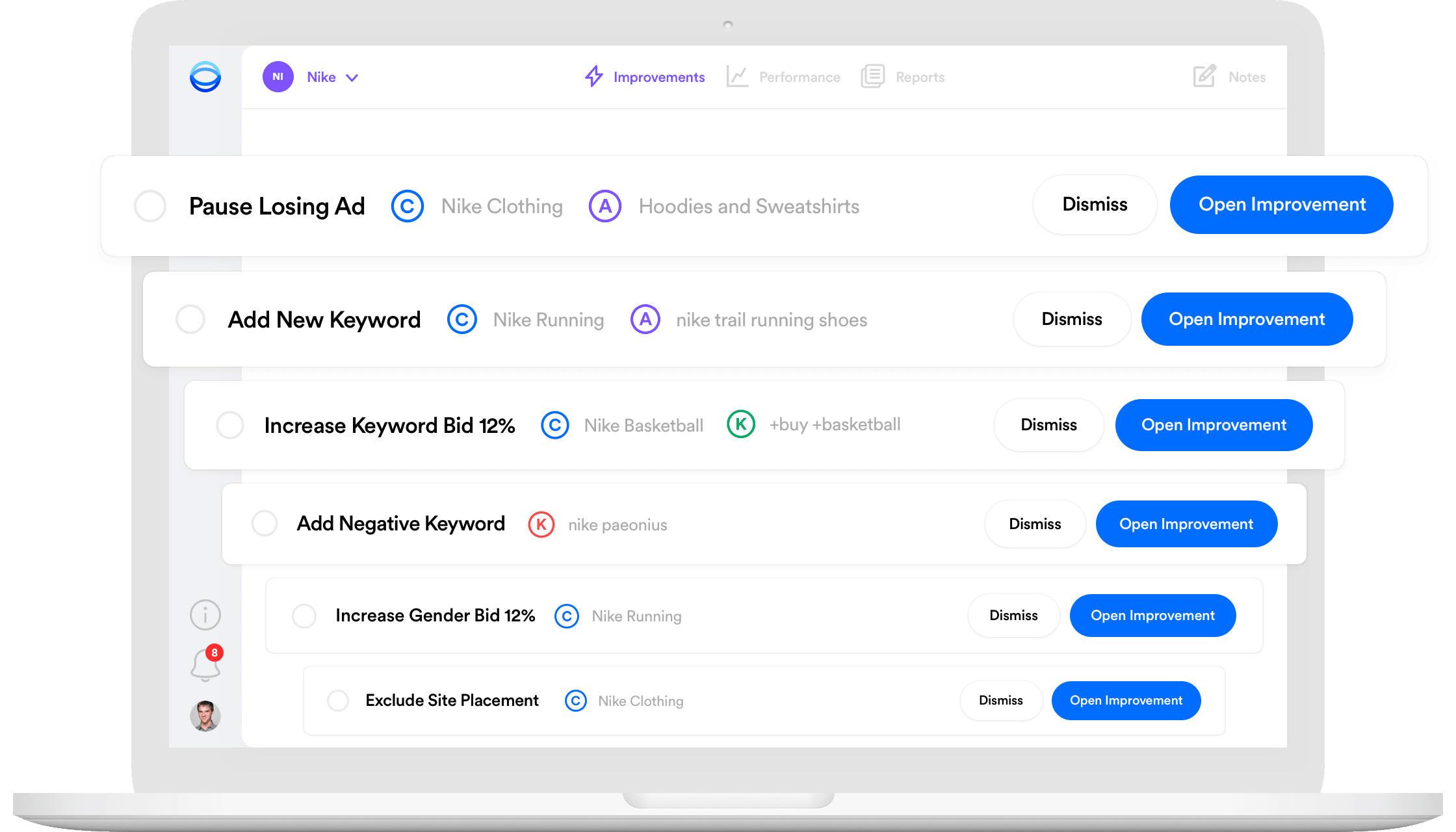
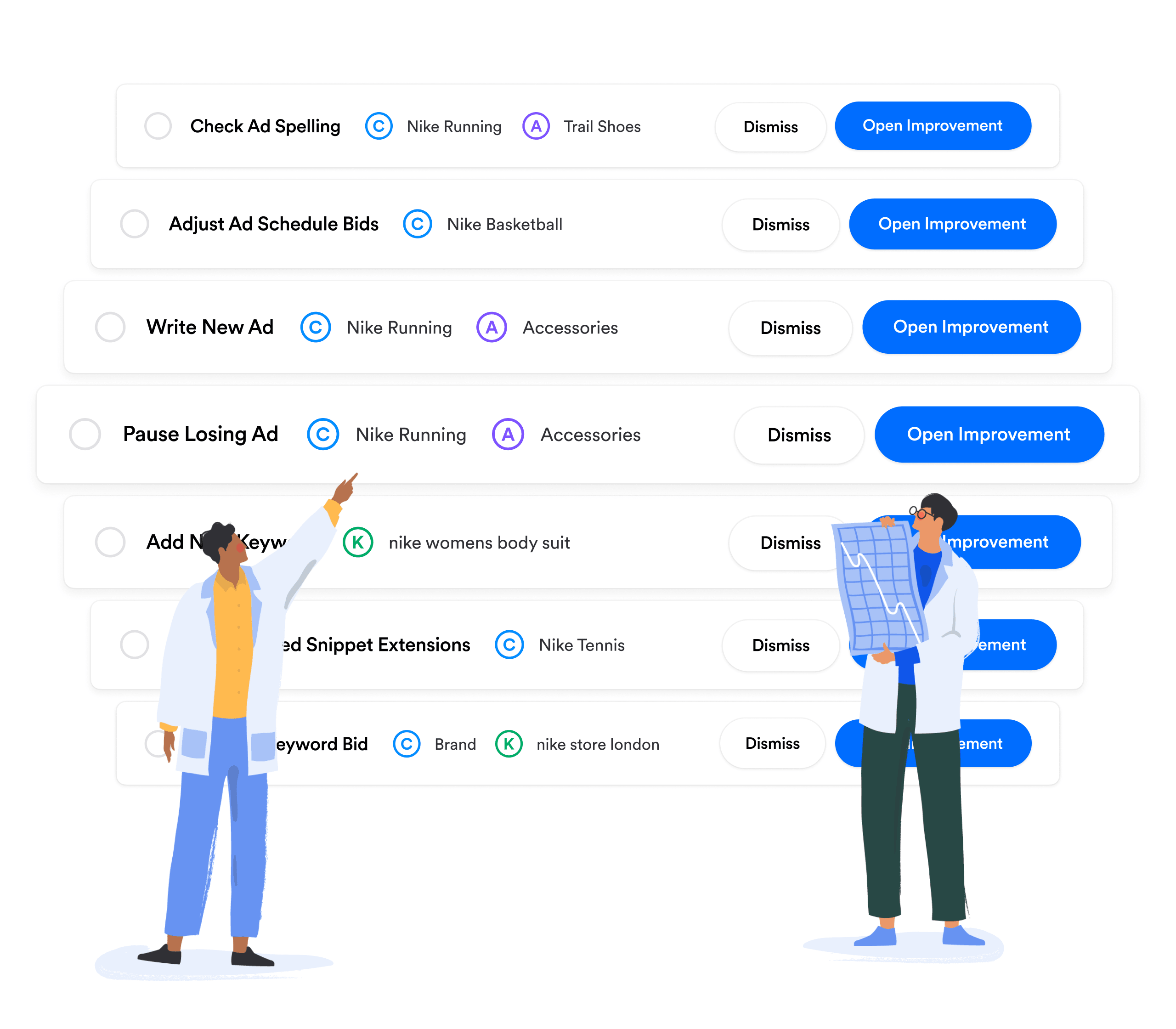
Head to the Improvements tab and select an Improvement from the list. Improvements are sorted by priority and statistical confidence.
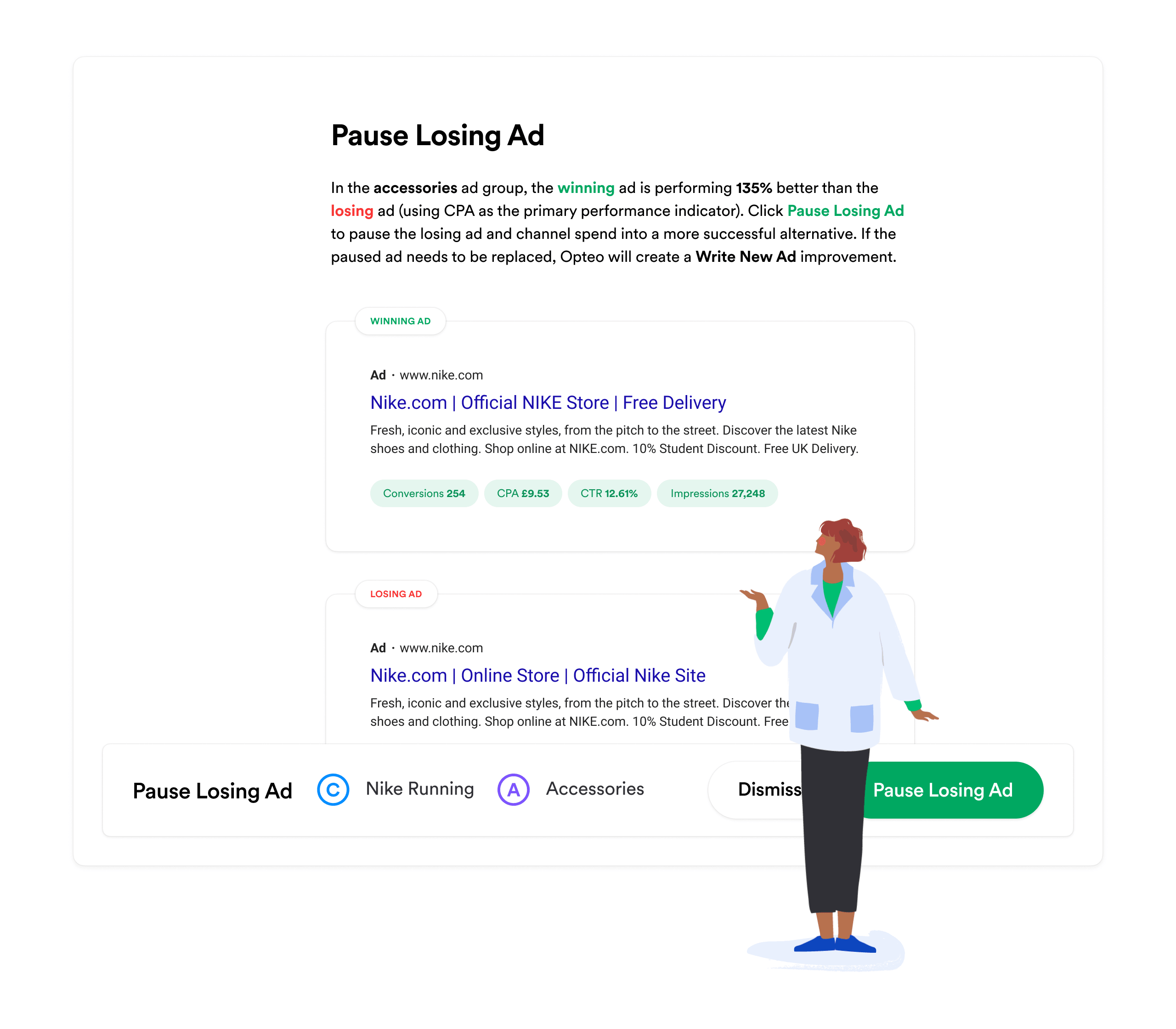
Review and approve the recommended changes. See the reasoning and statistics behind each of Opteo's recommendations.
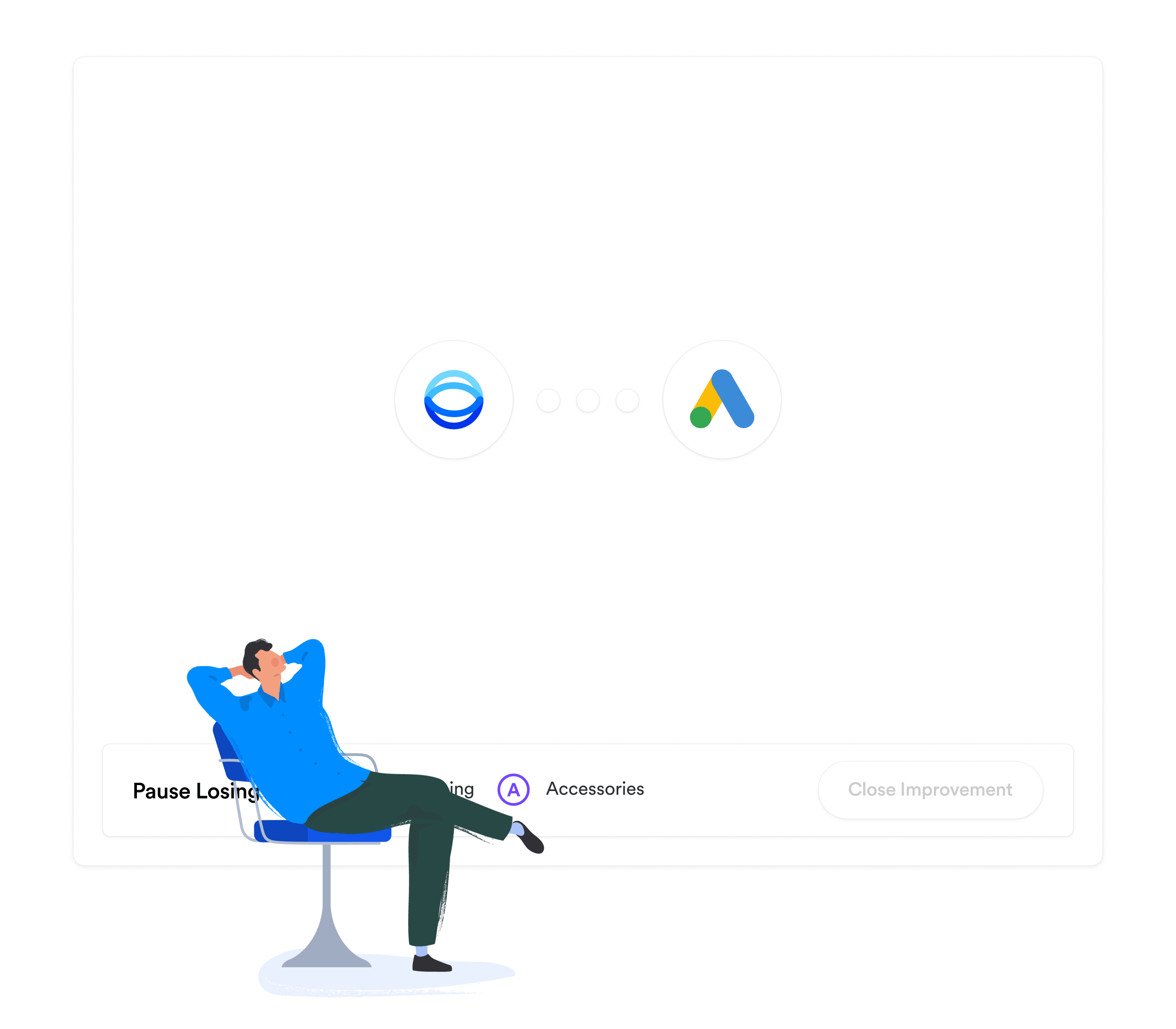
After making any necessary adjustments, click the green button to confirm and push your changes live to Google Ads. Simple.
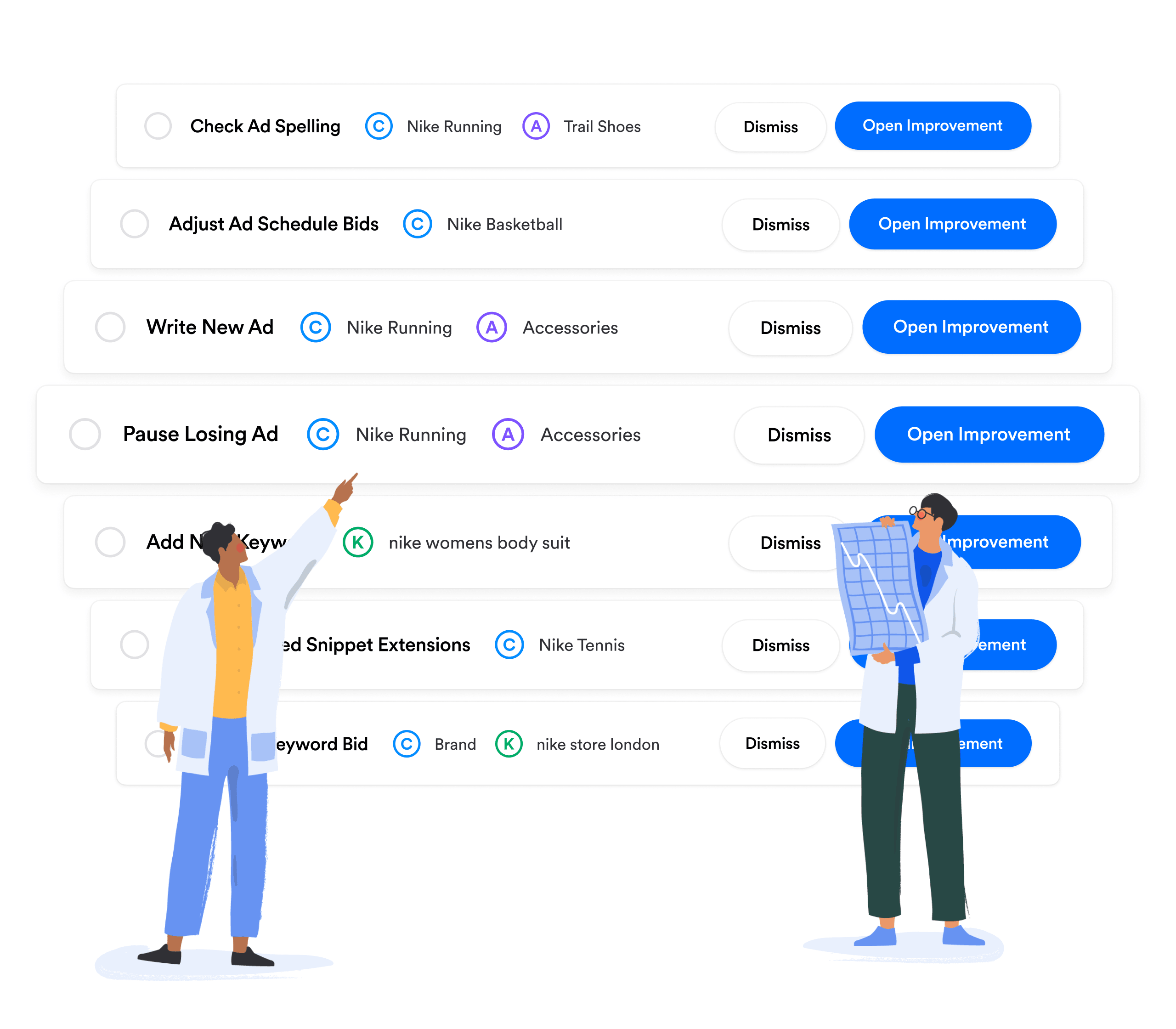
Do everything you normally do in Google Ads — adjust bids, add new keywords from search terms, organise shopping campaigns, test ad creative, exclude bad traffic — and much more.
Manage Keywords
Add high performing search terms to your keyword lists, make smart bid adjustments, remove duplicate keywords, and more.
Improve Ad Creative
Split test ad creative to improve performance and write new ads with recommendations based on your account conversion data.
Optimise Bids
Make data-driven adjustments to your bids. Adjust location bids, demographic bids, ad schedule bids, budget caps, and more.
Exclude Bad Traffic
Ensure your ads only receive traffic from reputable sources. Exclude low performing locations, site categories, and networks.
Detect Errors
Find common spelling mistakes and make fixes where necessary. Feel safe knowing that your landing pages are being monitored.
Manage Shopping Ads
Make adjustments to shopping campaigns, ensure your products are divided to optimise performance, and adjust bids per item.
Opteo eliminates many of the daily and weekly challenges faced when managing multiple clients and campaigns. Instant optimisations make planning more efficient and effective.
Byron Tassoni-Resch