Maintenance
Last updated February 24th 2025
Pmax requires ongoing maintenance in order to perform well. Just like we’ve seen with previous automation features (such as smart bidding), it will not deliver good results if you simply set and forget.
Pmax, however, has much less information and data available, compared to other campaign types. This means that advertisers need to find new ways to analyse and optimise performance.
Let’s take a look at how to leverage the available data to build a maintenance routine for Pmax campaigns.
#Placements
There’s a growing number of spam placements online, with a major category being 'built-for-advertising' sites. These sites are created solely to attract ads, offering little to no original content or value, and are typically considered spam placements.
Built-for-advertising sites not only waste your ad budget, they also put your brand at risk. When users see your brand associated with spammy websites, it damages your brand image. Due to the limited control and transparency for Pmax, this campaign type is more likely to bid on spam content than other campaign types.
It is important to continuously monitor your placements with the 'Performance Max campaigns placement' report, and exclude any domains where you don't want your ads to appear.
Whenever you notice a significant spike in conversions on Pmax, it is best practice to check the placements driving those conversions to make sure they’re genuine. Pmax is more prone to bot conversions from spam sites, and can artificially inflate its performance this way.
To see your Pmax placements report, go to the campaign and select 'insights and reports' > 'report editor' > chose ‘Performance Max campaigns placement’.
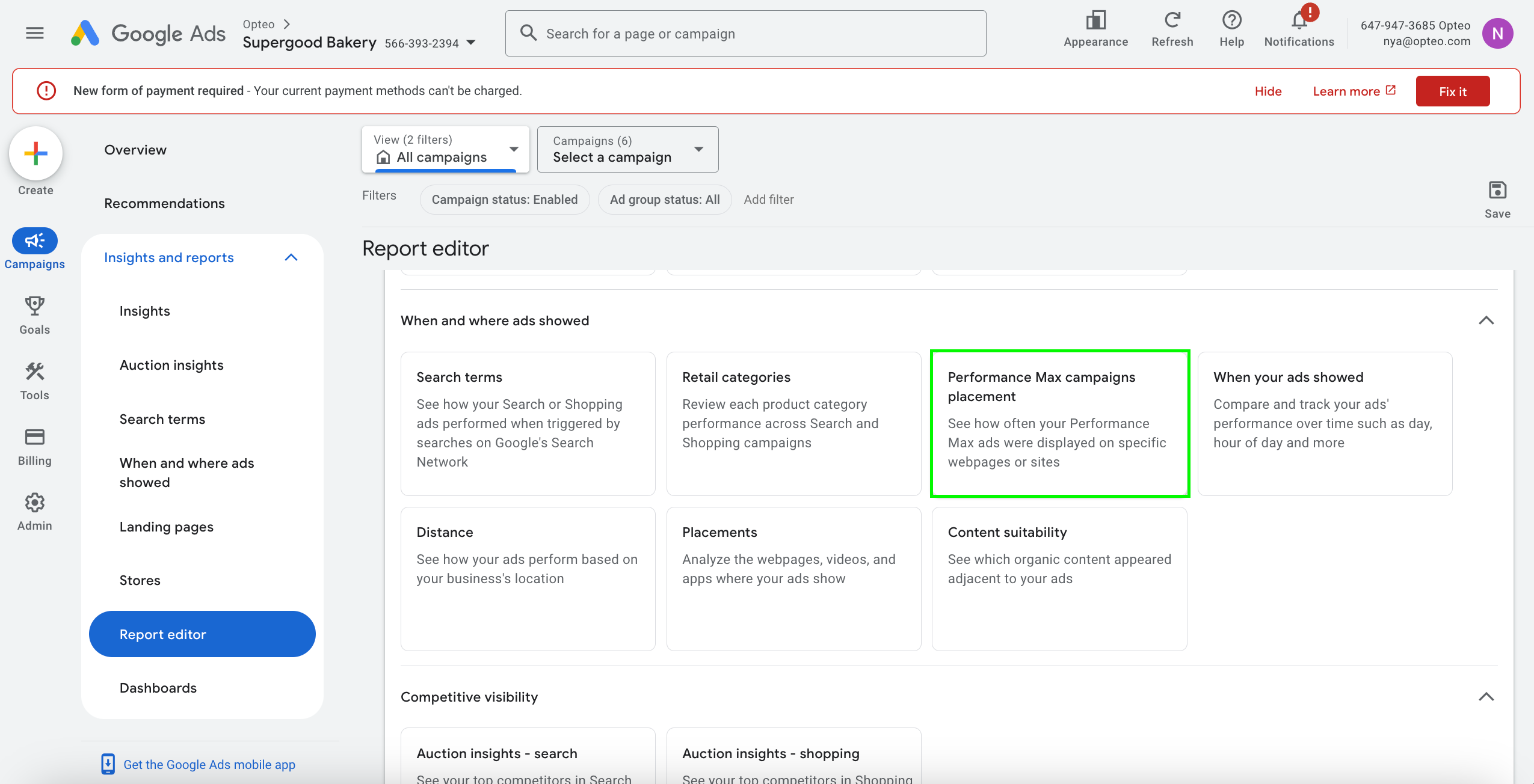 The Performance Max campaigns placement report gives valuable insights into your Pax campaign.
The Performance Max campaigns placement report gives valuable insights into your Pax campaign. To exclude URLs from your Pmax campaign, go to 'campaigns' > 'audiences', 'keywords and content' > 'content' > 'edit exclusions'. Here, you can chose to add exclusions to ad group, campaign or account level.
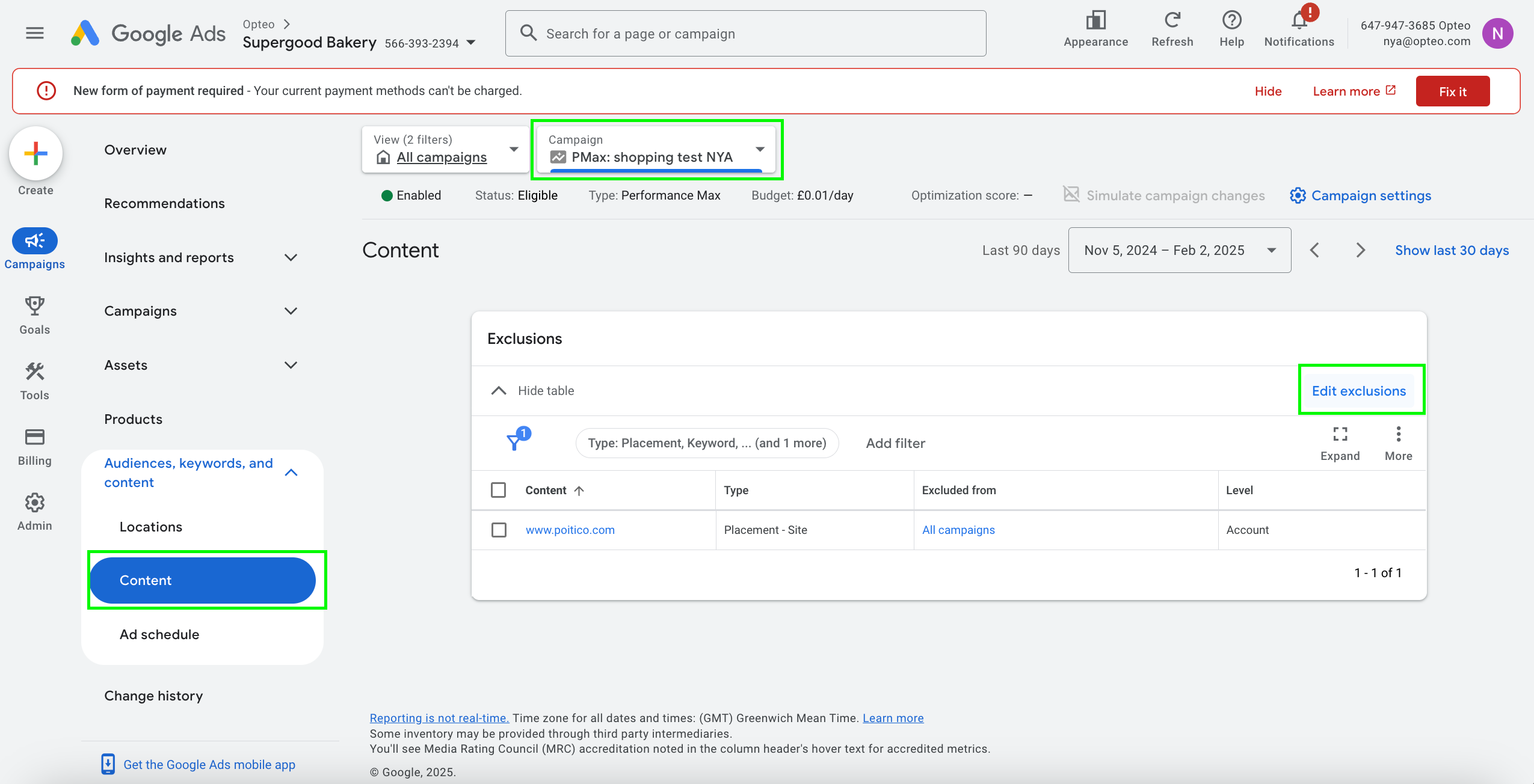 Adding URL exclusions can save you ad spend, and help safeguard your brand.
Adding URL exclusions can save you ad spend, and help safeguard your brand.#Location targeting
As your campaign accumulates data, it’s a good idea to refine your geo targeting. While you may be able to fulfil orders to a large area, all the smaller regions within it will have different performance, and adding more granularity can increase campaign performance.
For example, if you can fulfil orders across the entire US, the geo report may reveal that certain states aren’t profitable for you. In this case, you can choose to target only the states that perform well. Similarly, you might decide to focus on smaller areas within other countries.
When evaluating the performance of geographical areas, it’s important to consider more than just ROAS. Some areas may have higher fulfilment costs, eating away at your profits. It’s best practice to take a holistic lens and look at all your profitability markers.
#Channel distribution
Pmax is a blackbox when it comes to channel distribution. According to Google’s help pages, Pmax intentionally omits this information, in an effort to discourage advertisers to divert spend from underperforming channels.
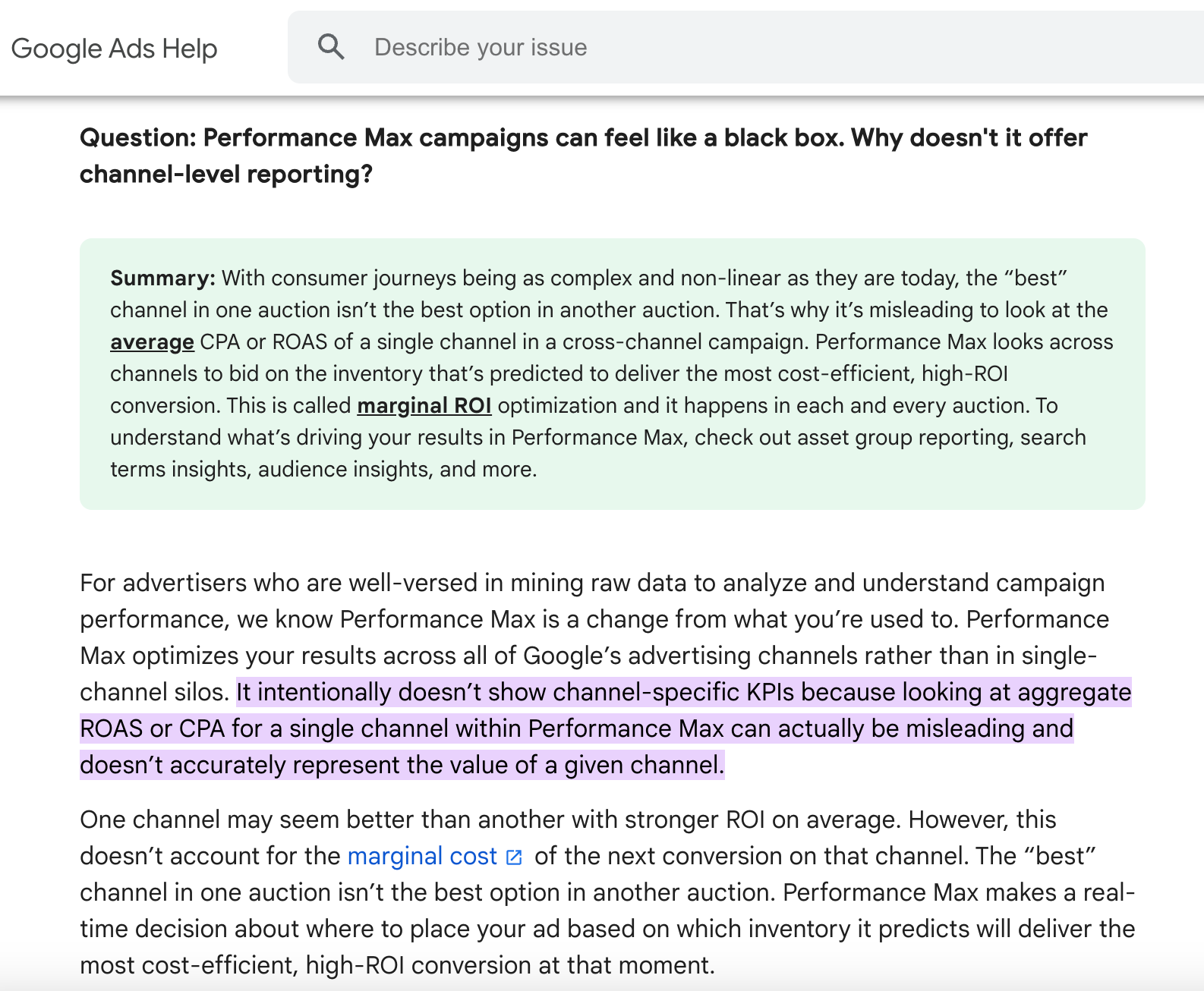 https://support.google.com/google-ads/answer/14587068?hl=en#:~:text=It%20intentionally%20doesn't%20show,value%20of%20a%20given%20channel
https://support.google.com/google-ads/answer/14587068?hl=en#:~:text=It%20intentionally%20doesn't%20show,value%20of%20a%20given%20channelBut, there are ways to "crowbar" open the black box and make data-driven decisions for Pmax. Mike Rhodes was the first to device a script that gives an approximation of the Pmax channel distribution. You can find a free version of the script here, along with use instructions.
Running the script in your Google Ads account will produce a spreadsheet showing the percentage of spend distribution on each of your Pmax campaigns. The most important thing to look for is spending on low quality or upper-funnel inventory, such as display and YouTube.
Opteo’s Scorecard tool will do this for you — it audits your Pmax campaigns, monitors the channel distribution, and gives you detailed breakdown of the performance of each channel.
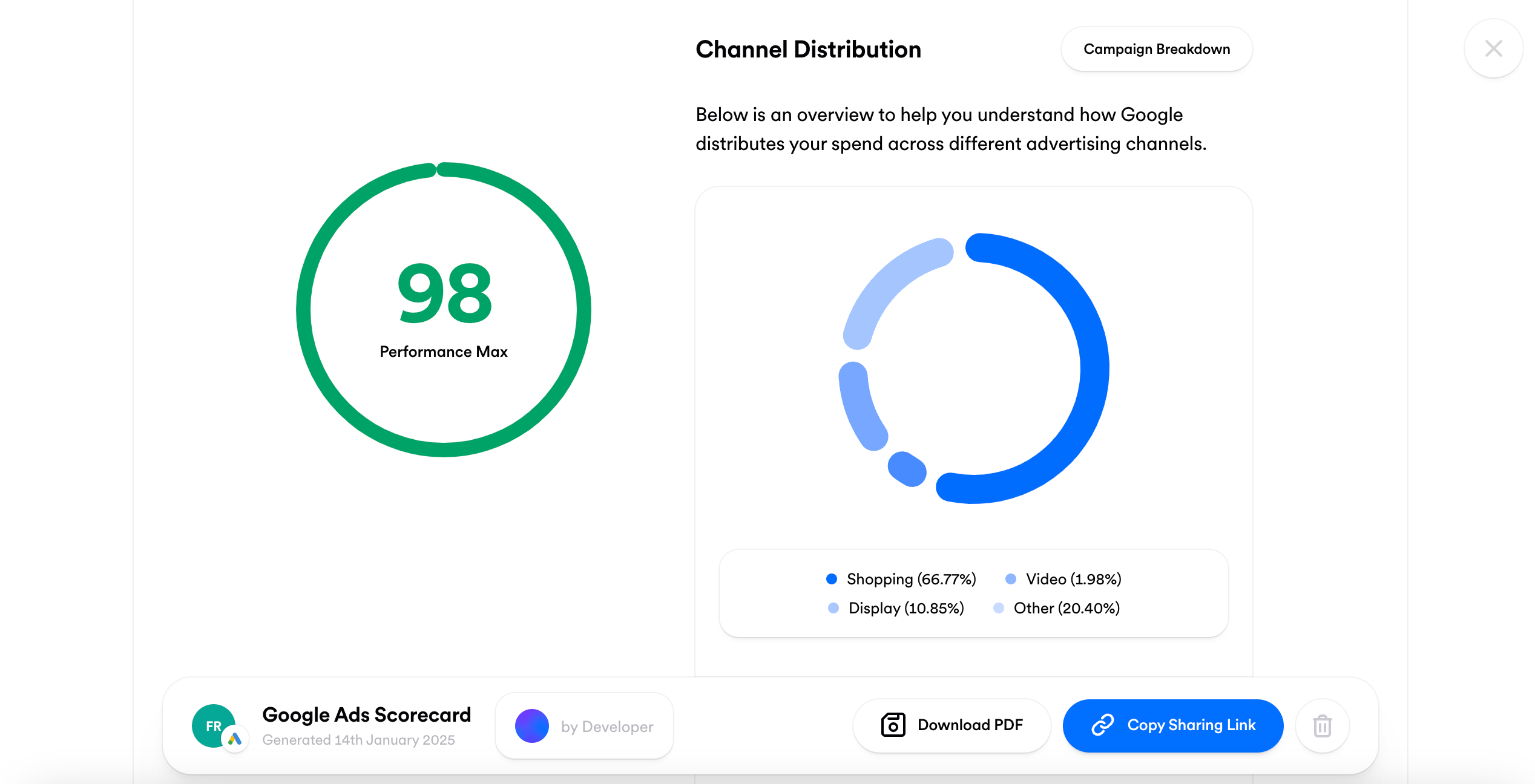 Opteo’s scorecard helps you keep track of your Pmax campaigns health in a single click, without the need for running scripts.
Opteo’s scorecard helps you keep track of your Pmax campaigns health in a single click, without the need for running scripts. For e-commerce accounts, the majority of ad spend should go toward the shopping channel, while lead gen accounts should aim for about 70% of their budget to be allocated to the search channel.
If too much of your spend is going through other channels, take steps to rein in the algorithm and direct it toward more efficient spending by:
- Restricting targets
- Applying exclusions in content suitability
- For e-commerce, using a feed only campaign
Remember, Google has vast amounts of low quality inventory available in video and display, and hiding the channel distribution makes it easy for them to sell you this under the radar. Keeping on top of channel distribution is an essential part of Pmax maintenance.
#Search terms
We have already covered the importance of adding negative keywords to Pmax here. Since Pmax constantly matches new queries, it's crucial to regularly analyse your search terms and identify new negatives to refine your campaign.
The search term insight report for Pmax gives a partial overview, but it omits cost metrics, and only shows a portion of the search terms your campaign matched on.
To make up for the lack of cost data, the best evaluation of performance is the relationship between impression volume and conversion value / conversion volume.
It is best practice to not only look at the performance of individual search terms, but to break down each search term into its building blocks of one, two, and three words, also known as n-grams.
This process, called n-gram analysis, gives you a broader view of how certain words or phrases perform across multiple search terms. It can be time-consuming task, but identifying poorly performing n-grams can help cut wasted spend and improve efficiency.
Automation tools, like Opteo’s N-Gram Finder, can speed up the process by analysing search queries at scale, identifying underperforming n-grams, and providing clear insights into potential savings.
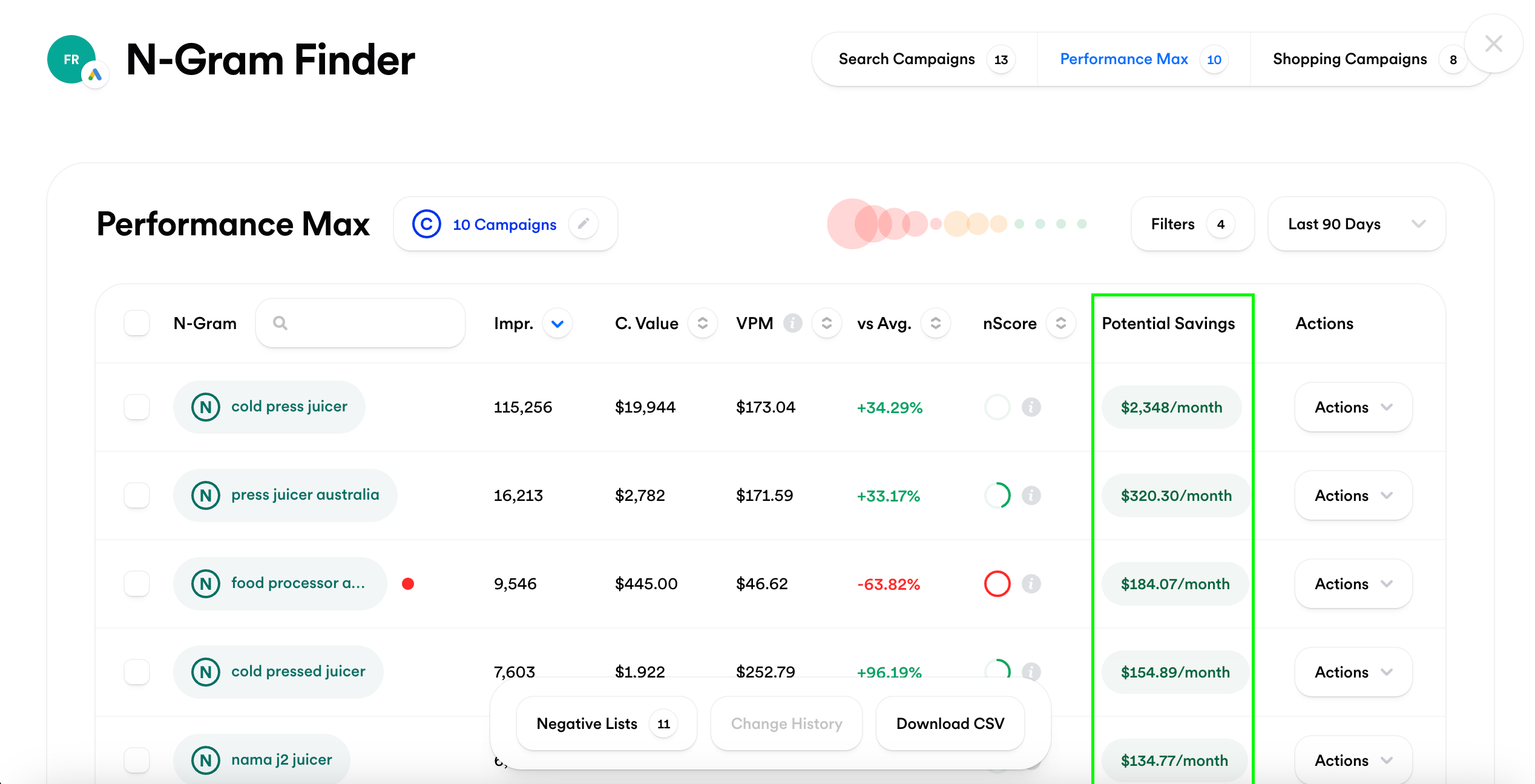 Opteo's N-Gram Finder estimates savings of adding negatives.
Opteo's N-Gram Finder estimates savings of adding negatives.The N-Gram Finder also gives you a breakdown of the search terms you would be blocking, by adding a certain n-gram, as well as how much conversion value/volume you might miss out on.
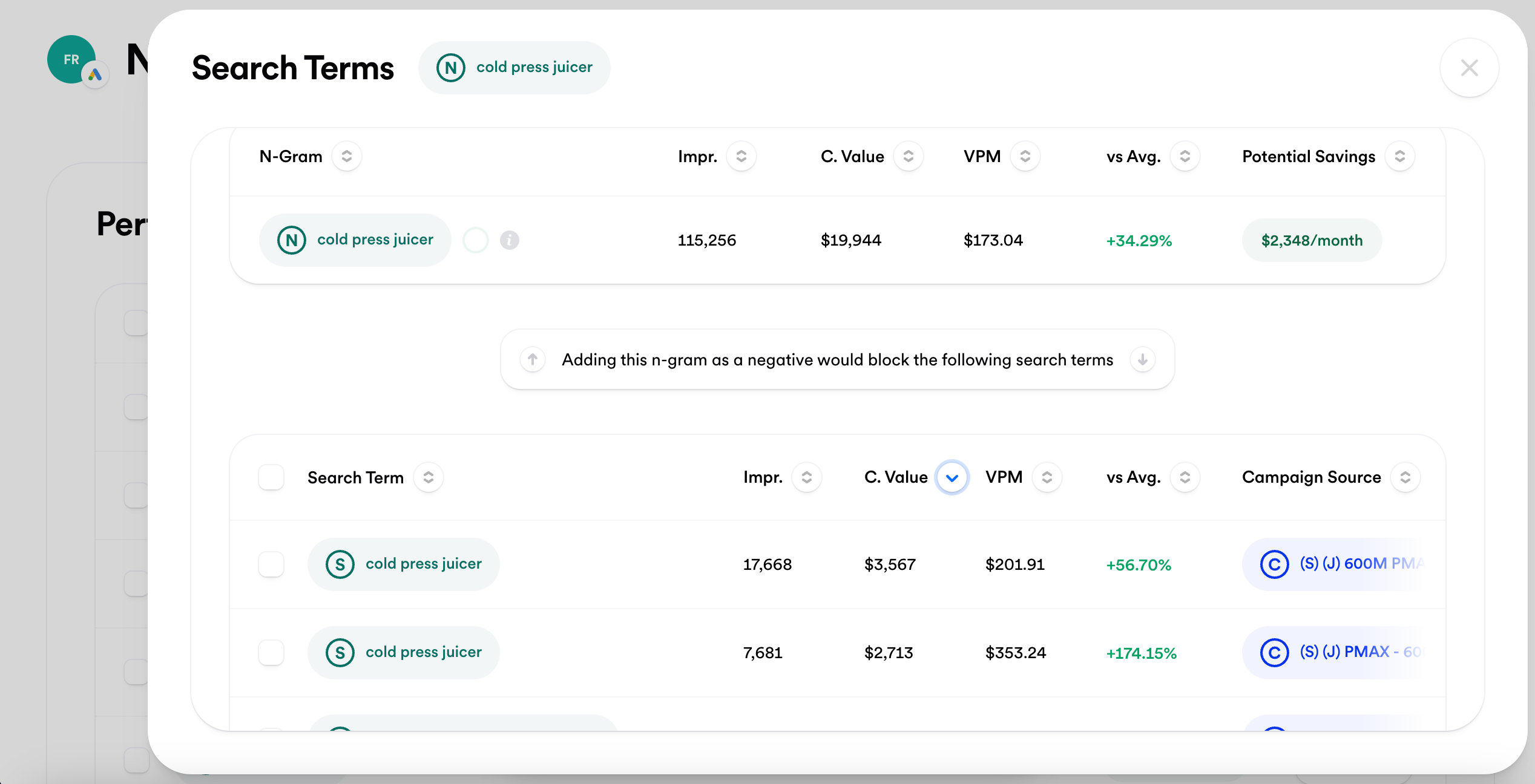 Opteo’s N-Gram Finder shows you a breakdown of all the search terms in your campaigns which would potentially be blocked by adding a negative. It also shows the performance of each as compared to the average.
Opteo’s N-Gram Finder shows you a breakdown of all the search terms in your campaigns which would potentially be blocked by adding a negative. It also shows the performance of each as compared to the average. Before adding a negative keyword, make sure there’s enough data to make an informed decision. Blocking a term too soon, without sufficient volume to assess its performance, could mean missing valuable opportunities.
If you don’t want to wait and waste budget, you can use predictive indicators. Opteo, for example, flags search terms with a below-average click-through rate, even before they accumulate enough data to confirm underperformance.
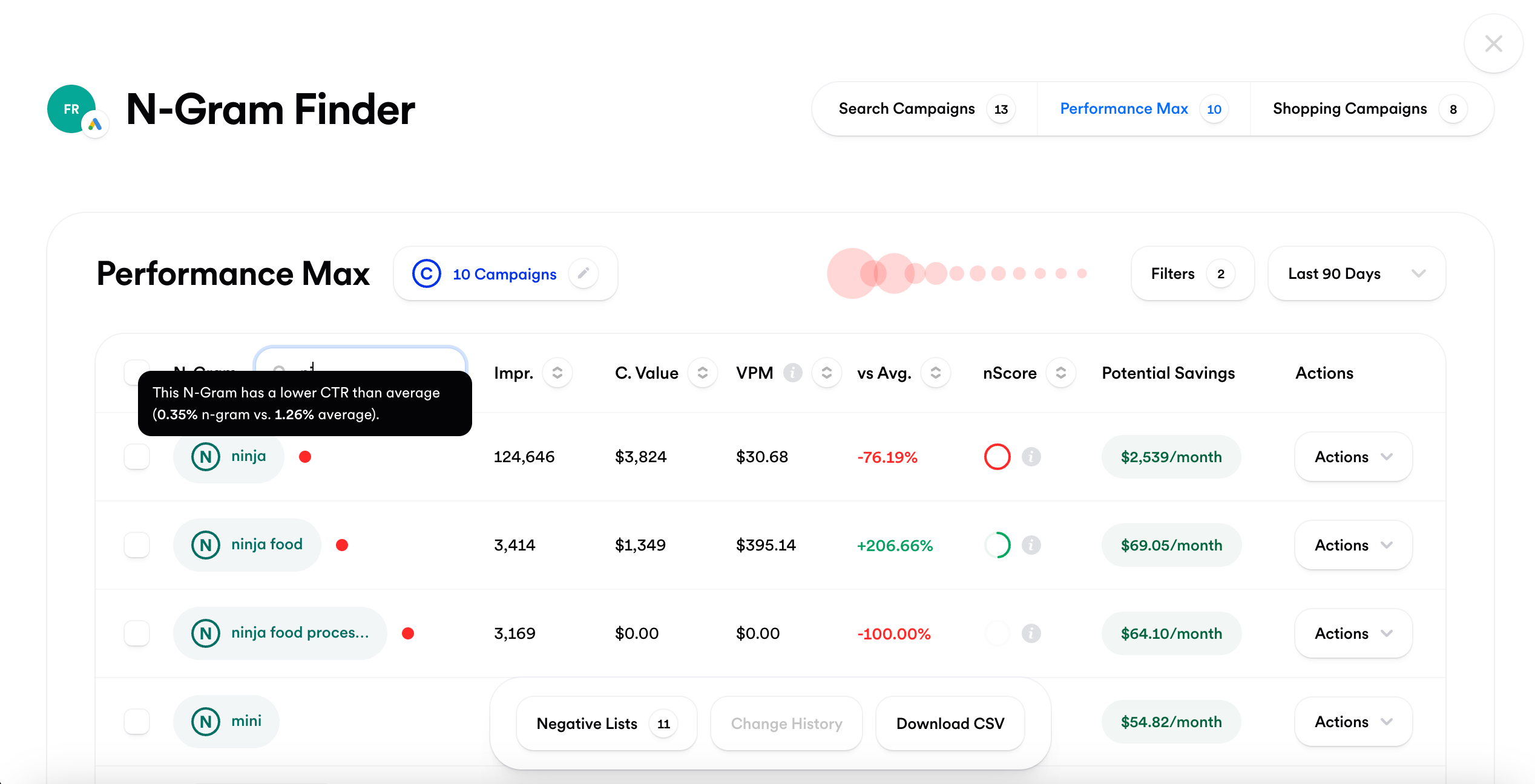 Opteo’s N-Gram Finder identifies search terms which it predicts will have below average performance, based on insights like bounce rate and industry data.
Opteo’s N-Gram Finder identifies search terms which it predicts will have below average performance, based on insights like bounce rate and industry data.#Testing
Certain features and setups have more varied effects on Pmax than on other campaign types. It’s more difficult to predict what will work well, and Google’s best practice recommendations are often not in the advertisers’ best interest.
Since we can’t always rely on best practices for Pmax, we should turn to our own data. However, with limited access to Pmax campaign data, making data-driven decisions becomes a more challenging task.
This is where testing becomes crucial. Ongoing testing and evaluation will give you reliable data, for more informed decision-making. When testing out a change, setup or feature, you can use tools mentioned in this guide to crack open Pmax’s black box: channel distribution script, placement report, search term insight and so on.
Additionally, the pMaximizer dashboard let’s you track trends across campaigns or accounts, helping guide your decisions.
You also have in-app experiments available for Pmax, but they have limited utility. You can try out certain features, and compare performance to other campaign types:
- Uplift of performance max
- Pmax vs. shopping
- Pmax vs. search
- Pmax vs. display
- Pmax feature (automatically created assets)
When you evaluate the results of these experiments, it’s important to keep things like cannibalisation in mind, and dig into the results to get the full picture.
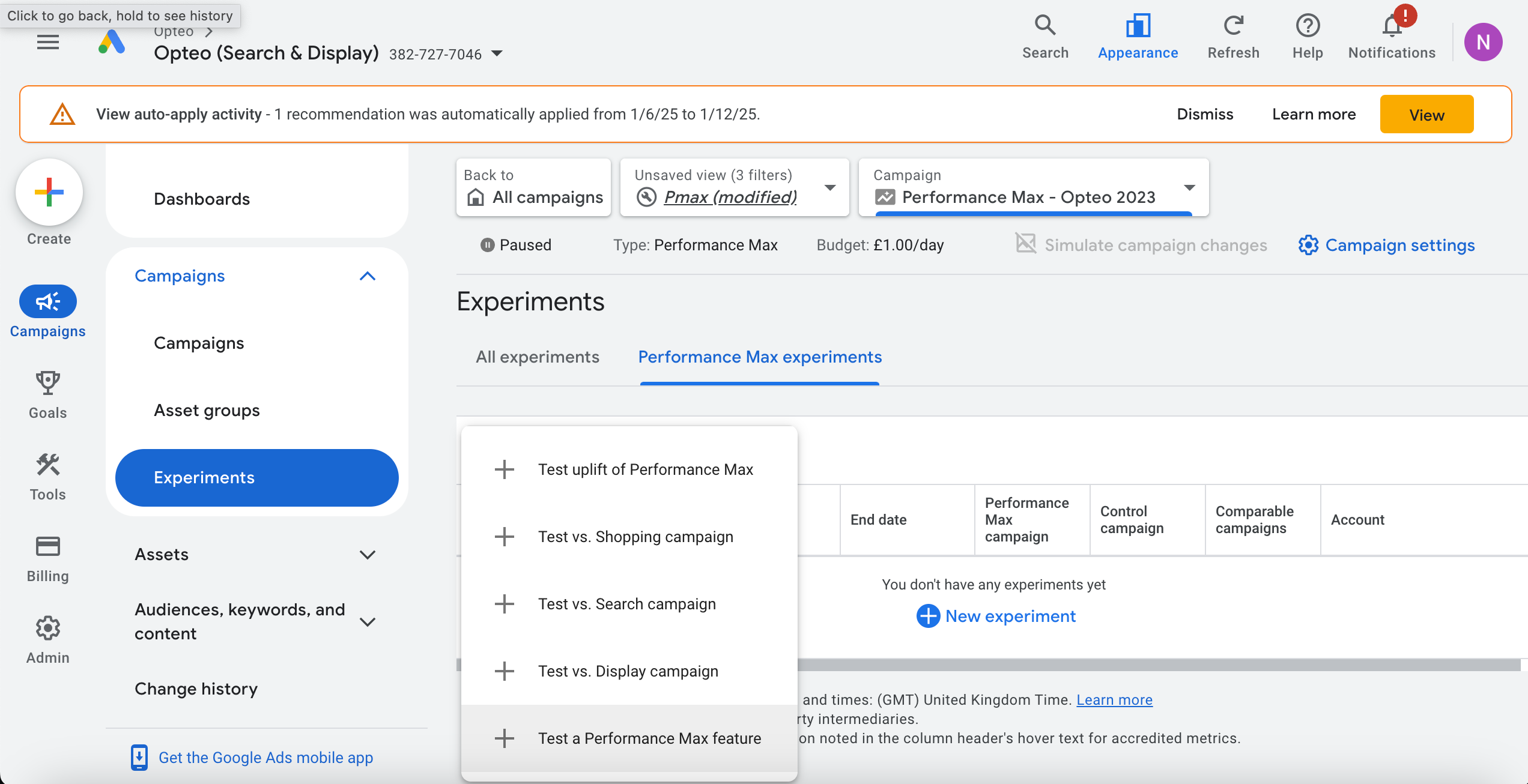 Campaigns > experiments > new experiment
Campaigns > experiments > new experiment#When not to use Pmax
Pmax isn’t a one-size-fits-all — it's a perfect fit for some businesses, but not for others.
The ideal business type for Pmax is e-commerce, with large amounts of well structured data. Pmax is only as efficient as the data you feed it with, and the ideal input for Pmax is products, lots of traffic and good visuals.
For lead gen, results with Pmax vary. B2C businesses tend to see the best performance, as Google can leverage user data to target potential customers effectively.
Visuals are also key — lead gen businesses with high-quality, visually-appealing assets have a much better chance of success with Pmax than those without. For this reason, B2B lead gen campaigns tend to struggle with Pmax, since they lack the strong visuals.
If Pmax is unable to find you quality traffic, it may start to bring in scam leads to meet your targets. If you start to see this behaviour, it might mean it’s time to give up on Pmax.
When in doubt, test Pmax for 90 days alongside your search campaigns. If it doesn’t deliver, shift the budget back to search — it’s likely not the right fit.
#Resources & Further Reading
“pMaximizer” built by Google, the pMaximizer dashboard gives optimisation recommendations based Google’s best practices on asset group and feed level.
“The ultimate PMax junk exclusion list: 40,000+ PMax exclusions” by Ben Harris for Lunio provides a comprehensive list of made for advertising and other spam domains, to exclude from your Pmax campaign.
“How to find & install my free (v28) PMax Script” Mike Rhodes script for getting your Pmax’ campaign’s channel distribution
“Flowboost Labelizer Google Ads script” provides a free script for labelling Pmax products according to performance.
“The Rise Of ‘Made For Advertising’ Sites: How Responsible Brands Can Take Action” by Mario Diez covers the mechanics and economics of made for advertising content.
“TPE #14: Fix untrustworthy pMax data with Branded Standard Shopping” in this article, Bob Meijer and Miles McNair deep dives into why your Pmax data may be inflated by brand, and how to fix it.
“Get More SALES with Performance Max & Google Shopping” video by Aaron Young explaining how to use shopping and Pmax together for ecoms.