Custom Audience Segments
Last updated November 2nd 2023
Custom audiences go beyond who the user is in terms of demographics, and instead focused on how they behave online. Custom audiences are available for display, discovery, Gmail and video and can be based on three types of input:
Keywords: This input used to be called ‘search terms’ and contain two groups of users. The first group is people with any of the selected interests or purchase intentions, the second one is people who searched for any of the selected terms on Google
URLs: People who browse certain types of websites
Apps: People who use certain types of apps
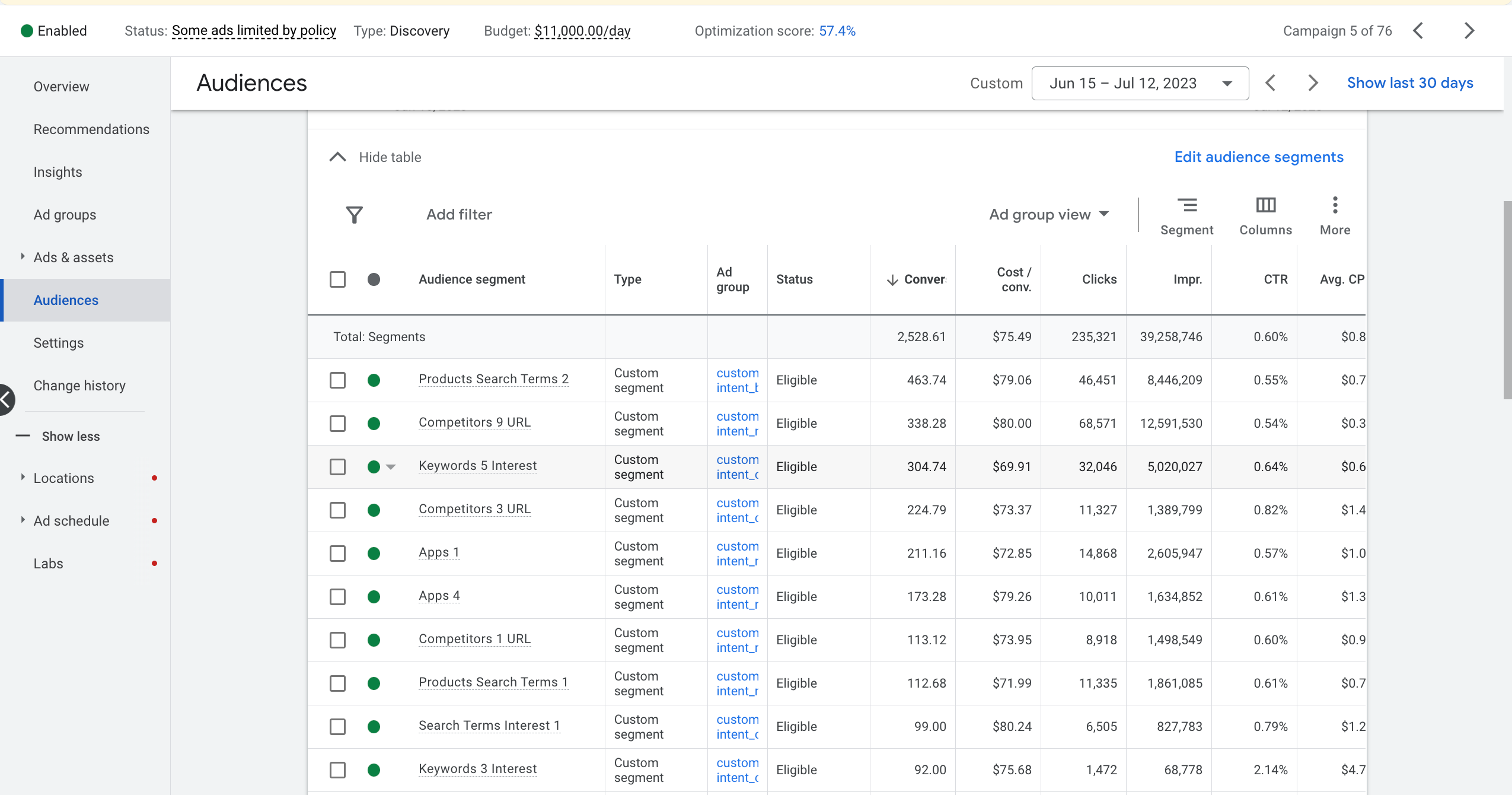 Custom audience segments
Custom audience segmentsTo use this audience type effectively, it is essential to understand how your ideal customer behaves online.
Stick to one input per segment
When creating custom segments, stick to one input per segment. This allows you to contrast and compare the performance between the different segments, and have a clear understanding of how each one is doing. If you mix too many inputs together it will be hard to see what is working, and what is not.
Evaluate and adjust continuously with segment insights
Utilise the data available to you - once you have set up your custom audience segments as outlined above, make use of the data for each segment to continuously test and adjust your targeting.
Segment insights are a great place to learn about the size of your current audience (weekly impressions), the demographics you're reaching, and the topics you're covering.
Resources & Further Reading
”Google Ads Custom Audience Segments: A Step-by-Step Guide to Hyper-Targeting Your Ideal Customers” Dennis More goes through the details of setting hyper-targeting with custom audience segments
”Four ways to build custom segments” the team at Solutions8 explains different options for building custom segments
#Interests and purchase intentions
Interest and purchase intention audiences span both users with active intent to purchase and people who are interested in a topic - this implies this audience type contains a mix of lower and upper funnel users.
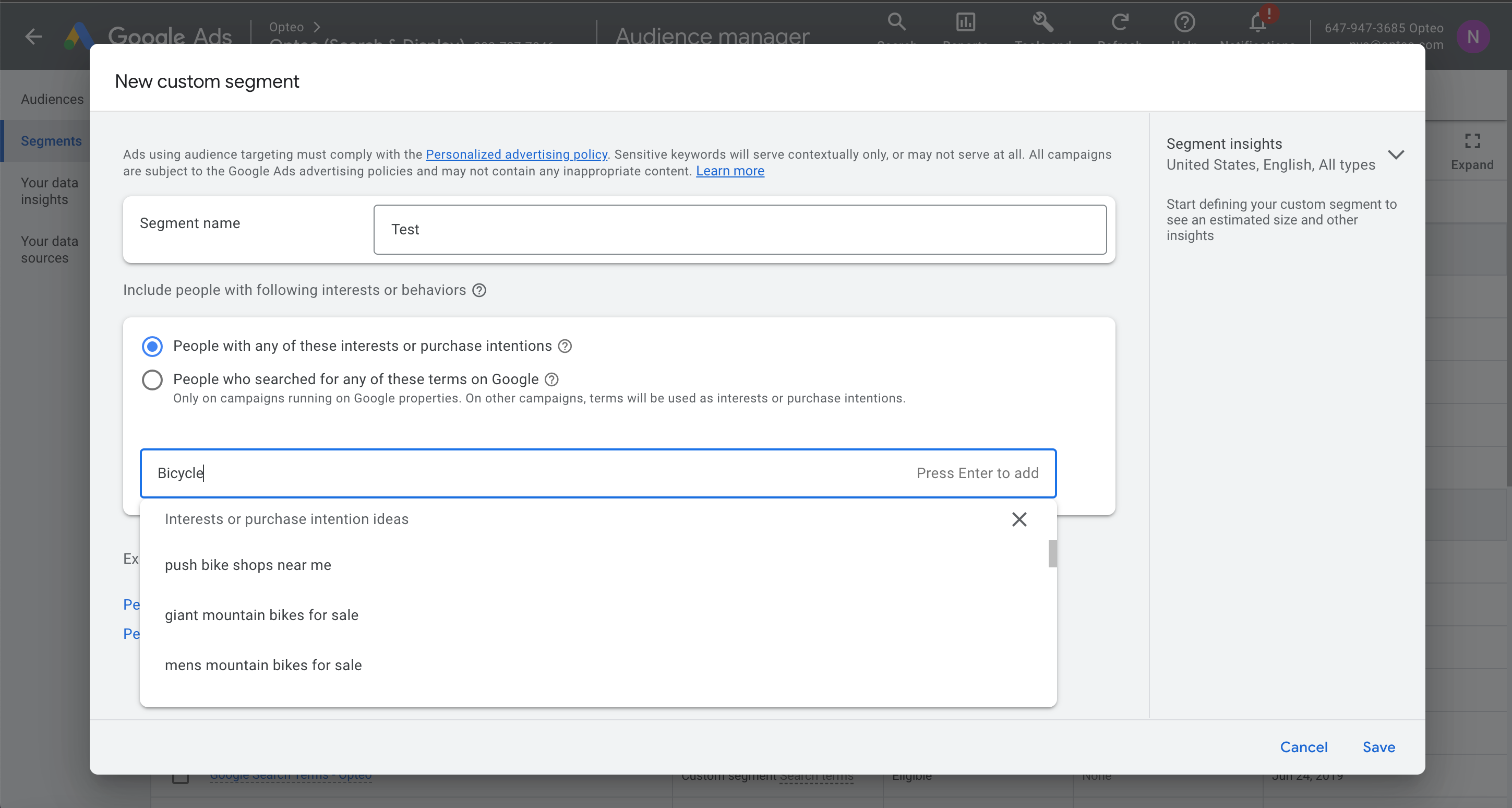 Chose from a set list of audiences generated by Google by entering a keyword into the search bar
Chose from a set list of audiences generated by Google by entering a keyword into the search barGet as granular as possible when choosing an audience
While purchase intention targets users in the lower funnel, interests can be quite broad and do not necessarily indicate that the user is in the market to buy.
To avoid targeting too broad an audience, it's important to choose the most specific audience possible. For example, if you run a brick-and-mortar bike shop, the audience "local bike shop near me" may already be a fairly broad audience that indicates an interest, but not necessarily an intention to buy a bicycle.
Targeting a broader audiences such as "cycle road bike" is likely to result in wasted spending, as you are likely to get more traffic from people researching road bikes, rather than people looking for a place to buy a bicycle.
#Search term-based
Search term-based audiences are, as the name suggests, based on users' recent search behaviour. Chose search terms relevant to your business to target your ads to people who search for those and similar terms on campaigns running on Google properties.
It’s worth noting that creating an audience off a search term is not the same as adding a search term, the search term-based audience is likely to broaden out from the selected terms.
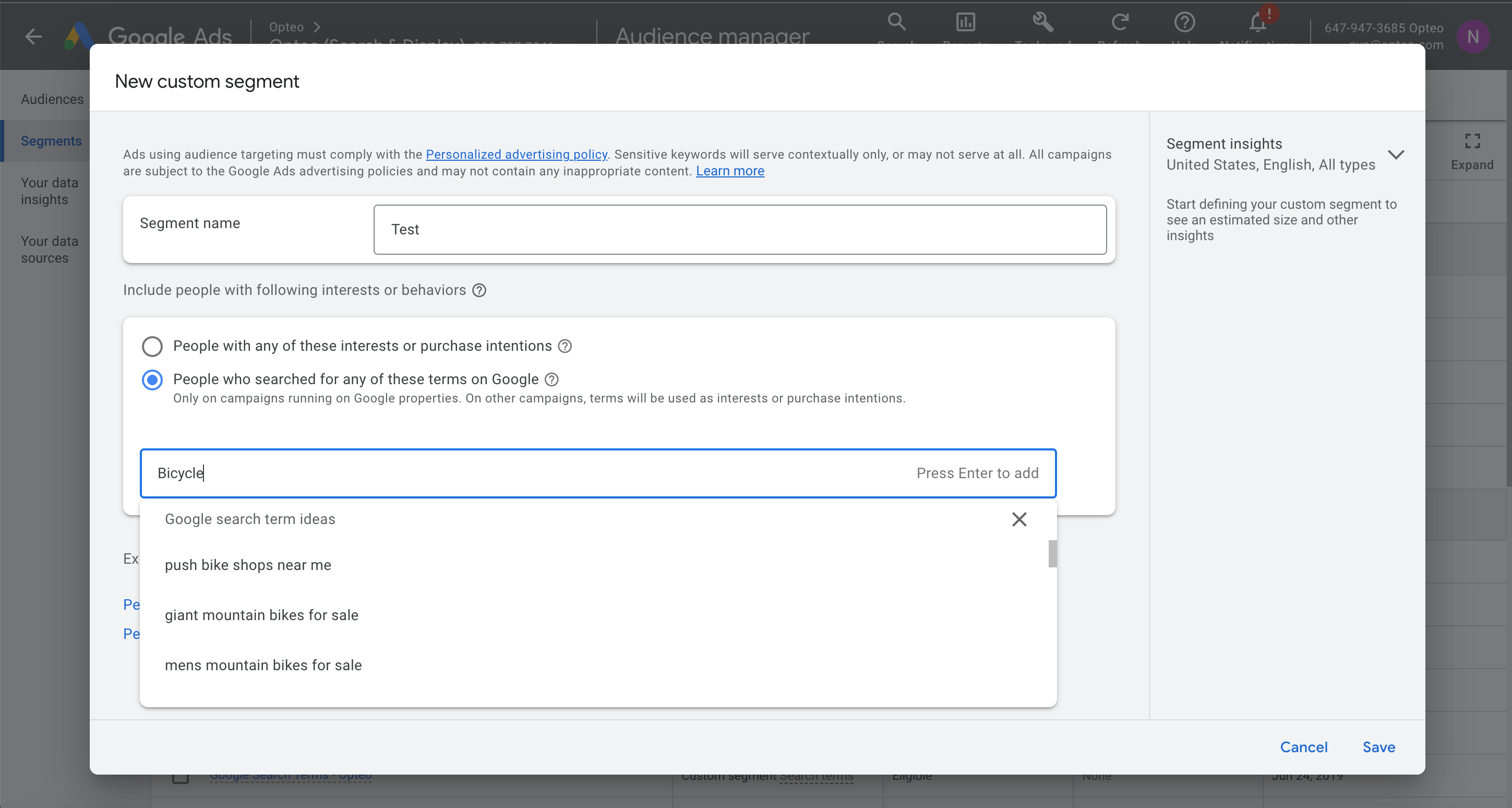 Add search terms to target
Add search terms to targetUse top performing search terms
When setting up a search term-based audience invest some time in finding your top performing (non brand) search terms - these are a great place to start for building your audience, and finding users with search behaviour similar to the ones who have converted on your page.
#Website-based
A “website-based” segment is created based on one or several URLs that your ideal customer is likely to visit. Google will then identify users who browse the sites you have entered, and generate an audience segment of the same.
A classic use case to web-site based audiences is basing the same on your competitors URLs, this way you can use a competitor’s brand recognition to target their customers. Users browsing your competitor’s website are likely towards the lower end of the sales funnel, actively looking at products similar to yours.
Target specific URLs of competitors’ product pages
If you target your competitor's entire page, you are likely to pay for a lot of irrelevant traffic. Therefore, when using your competitor's website for targeting, it's important to only target the specific URLs that are relevant to you. In most cases, this will be pages of specific products or product categories.
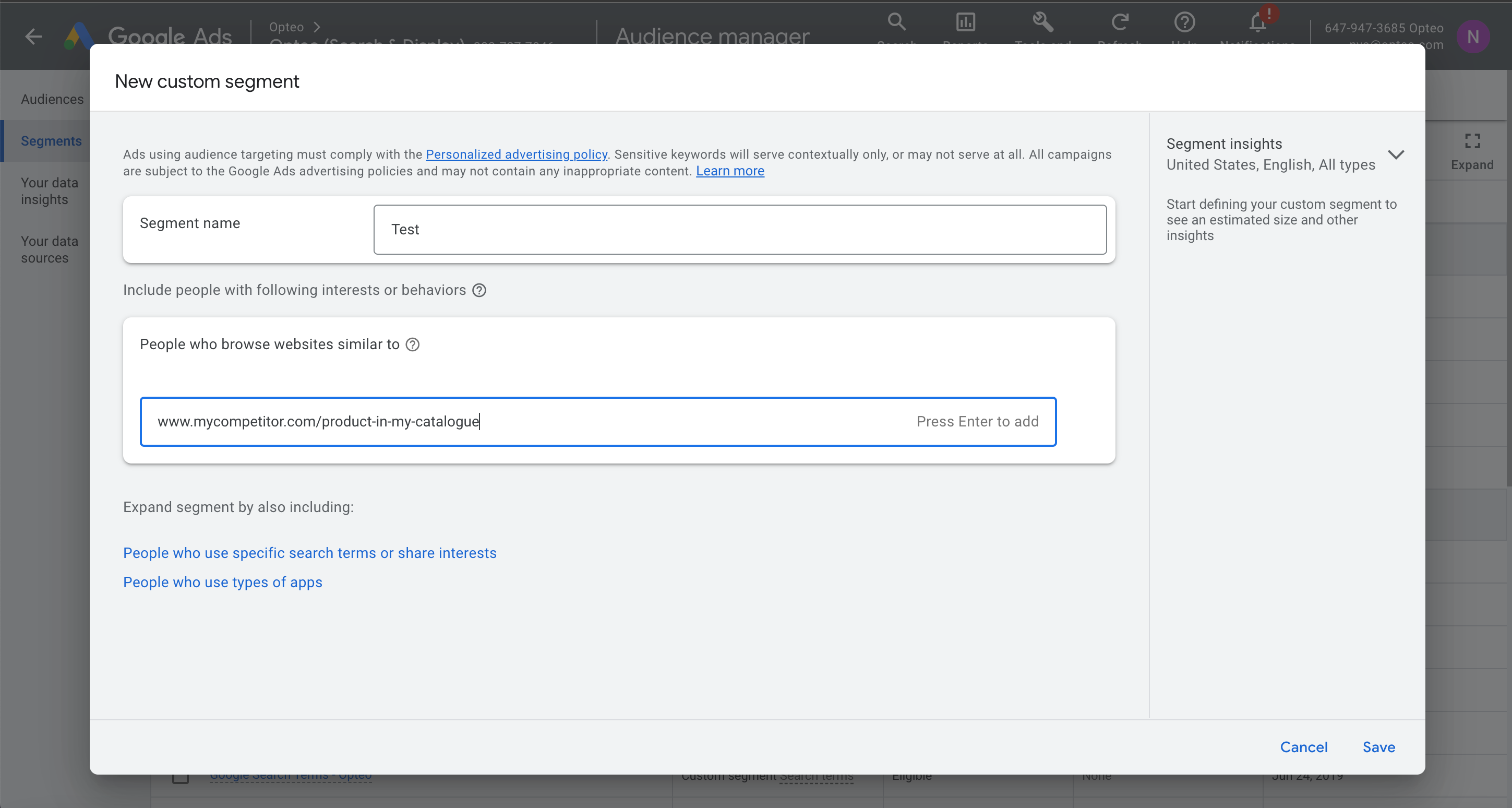 Add a URL to base your audience targeting on
Add a URL to base your audience targeting onA smaller online retailer runs a campaign for lamps, and want to leverage the brand awareness of a large-scale retailer, who they know to be the first name many users type in their browser when looking for lamps.
Rather than targeting this large-scale retailers main page and their full product catalogue, the retailer targets only the specific URLs of the types of lamps which are comparable to the ones they sell themselves. This way they avoid waisting ad spend on irrelevant products.
#App-based
App-based audiences are created based on your input of one or multiple apps, Google will use this input to target users who have downloaded and used both this particular app and other similar apps. As the definition of similarity is left up to Google this audience can potentially go quite broad.
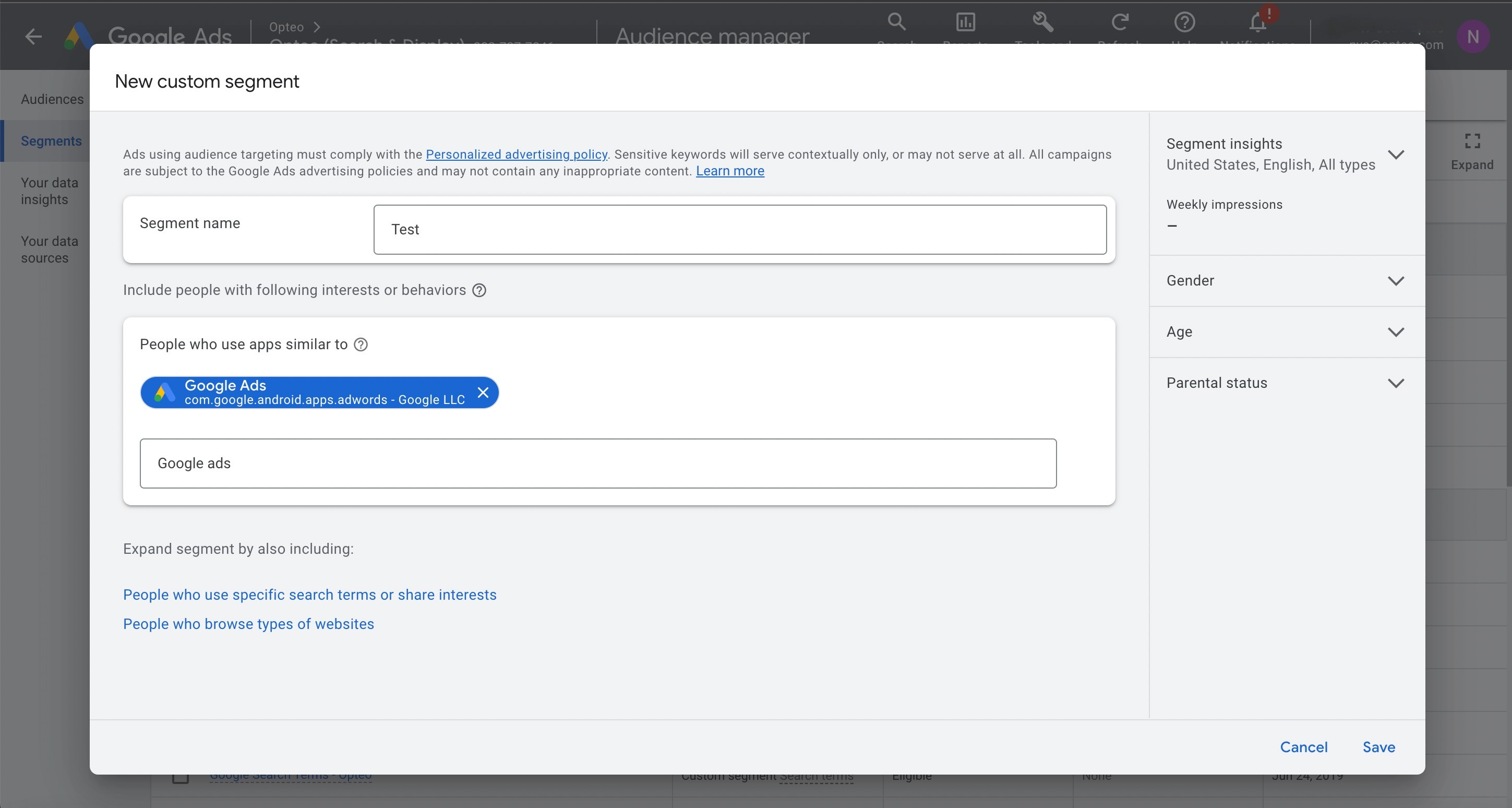 Add one or several apps to base your audience targeting on
Add one or several apps to base your audience targeting onIf Opteo were to run a display campaign to capture new leads, we could add the app-based audience for the Google Ads app. Since Opteo is a platform that helps users manage their Google Ads account(s), it makes sense to target people who use the Google Ads app. However, we may also have some wasted spend on users who do not use Google Ads but instead use other advertising apps that are not relevant to our business.