Your Data Segments
Last updated November 2nd 2023
“Your data segments” are some of the most powerful audiences you can build. Drawing on your own data means targeting groups proven to be of value to you, as these segments will only contain users who have already engaged with your business in some way.
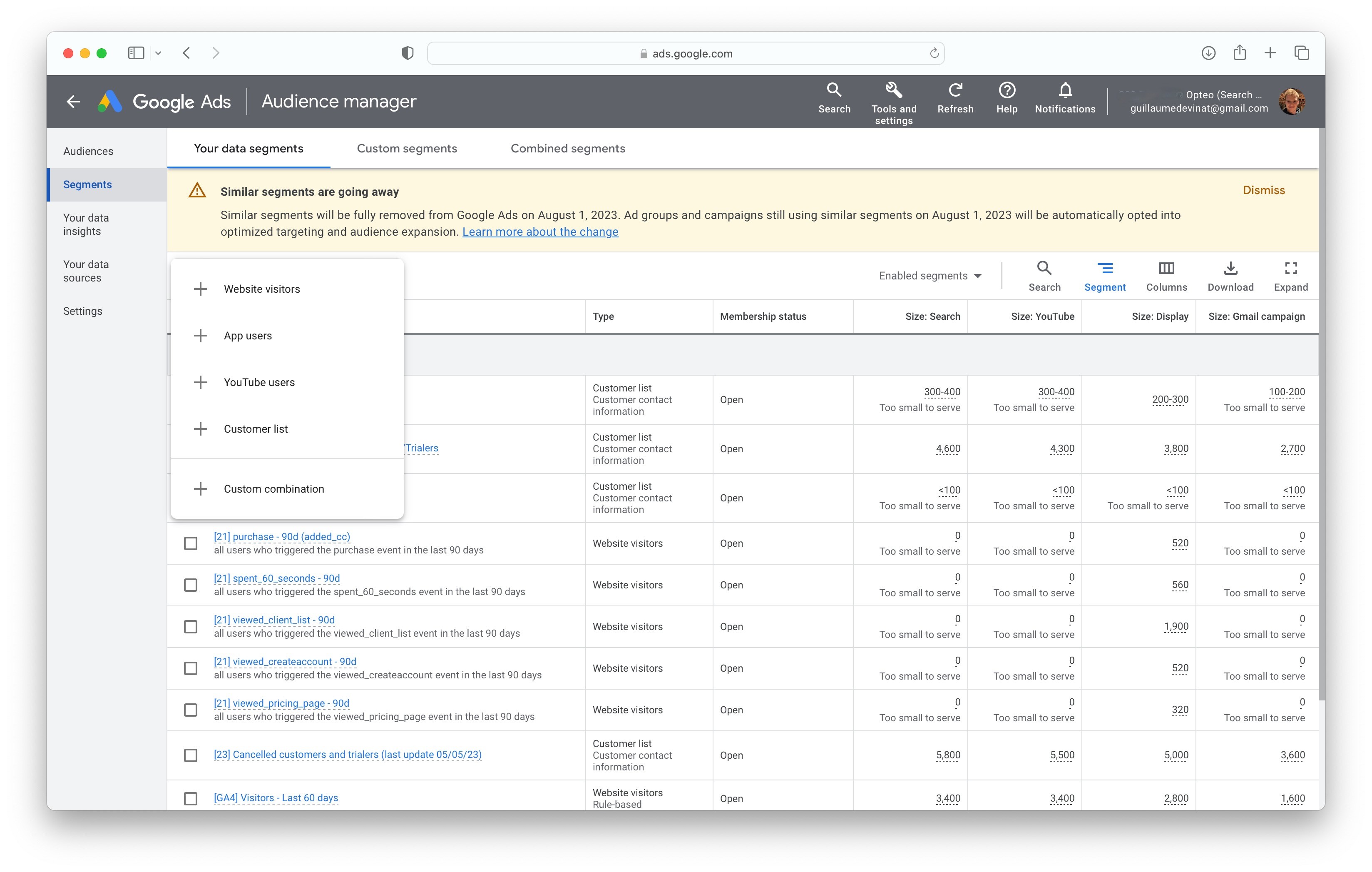 Your data segments in Google Ads
Your data segments in Google AdsYour data segments are:
- Website remarketing
- App remarketing
- YouTube
- Customer match
Similar segments (previously similar audiences) used to be un this category too, but is no longer available.
#Website visitors
“Website visitors” segments contain users who have visited your website or landing pages. These segments can be very lucrative, as they contain users who have high intent and are already familiar with your brand and products.
There are a few typical categories of “website visitors” audiences you can leverage for targeting or exclusion:
Funnel Stages
- Abandoned Carts
Key page views
- Blog themes
- Product page views
Micro conversions
- Signing up for emails or newsletters
- Downloading an ebook
- Signing up for a webinar
- Requesting a free sample
Converters
- Signing up for paid services
- Making a purchase
Irrelevant
- Viewing careers page
- Viewing investors page
- Viewing advertise with us page
- Viewing customer Service page
To find your “website visitors” you can select the appropriate actions: Web page visit, button_click, dwell_time, gtag.config or key_page.
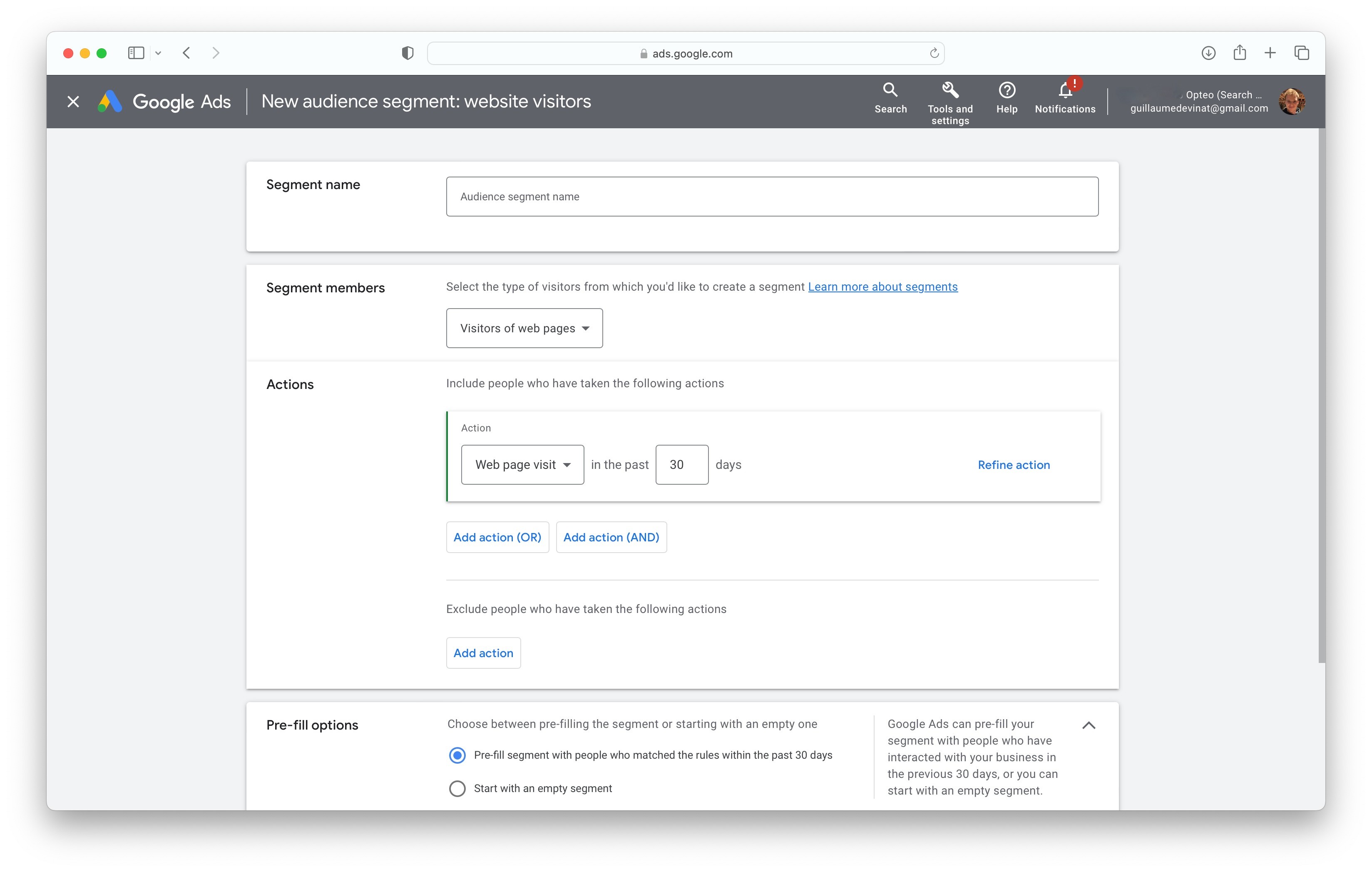 Create new audience segment
Create new audience segmentConsider duplicating Audiences with different Lookback Windows
It can be helpful to duplicate audiences for the same segment of website visitors with different time windows, ie. 3, 7, 30, 60 or 90 days, choosing the time windows relevant to the different marketing goals you want them to serve.
In many cases the more recent window will be the more effective one to target. Segmenting the time windows enables you to control budget allocation and targets for users in each window, or to only target your most valuable customers.
Use copy to combat sales objections
You can use “website visitors” segments with the knowledge of your conversion path to target warm traffic and serve them ads tailored specifically to where they are in their customer journey. For example targeting cart abandoners with time limited discounts and offers, addressing your customers hesitations and convincing them to come back and convert.
An apparel e-commerce site runs a campaign targeting users who signed up for newsletters but didn't complete purchases. The ad copy is tailored to this segment, featuring new arrivals and an exclusive discounts to entice these users to return and complete their orders.
#App users
“App users” segments contain people who’ve downloaded your mobile app, and possibly taken actions within the app.
Within the “app users” segments you might chose to target one of three categories:
- All users except those who have taken certain actions
- Users who have taken multiple actions
- Users who took one action but not another
Which of these categories a user falls into tells you where they are on your typical conversion path, you can leverage that insight to serve them a more relevant ad.
An online food delivery service targets app users who added items to their cart but didn't place an order, in their campaign they showcase popular dishes and limited-time discounts to entice completion.
#YouTube users
“YouTube users” segment contains people who interacted with your YouTube channel or videos. In order to use this audience segment type you will need to have a Youtube channel, and have the same linked to your Google Ads account.
Once you have a linked YouTube channel you can get granular about which members of your audience to include in your segment, choosing users who:
- Viewed any video from a channel
- Viewed certain videos
- Viewed any video (as an ad) from a channel
- Viewed certain videos (as ads)
- Subscribed to a channel
- Visited a channel homepage
- Liked any video from a channel
- Added any video from a channel to a playlist
- Shared any video from a channel
You can select one of several of these user categories to add to your segment, and use for remarketing on YouTube, or for targeting on other advertising channels lower down the funnel.
Ad to search campaigns as “observation only”
To leverage these YouTube remarketing lists, try adding them to your existing Search campaigns as “observation only” at first to understand if these users are more likely to interact with your campaigns versus someone who hasn’t seen your YouTube videos.
#Customer list
Customer lists are used to generate “Customer match” audiences. Once you upload your customer lists to Google, you will be able to generate a customer match audience based on your list. In this process, Google matches users on your list to users in their database.
GDPR regulations in the EU
To comply with GDPR regulations in the EU, it's important to retrieve consent to sharing data with third parties when you collect the customer data for your list.
It is recommended to categorise your lists according to the marketing goals you want to reach. For example:
- All customers
- Good quality leads
- Bad quality leads
- One time buyers
- Customers w/ 2+ purchases
- High ROI purchasers
- Low ROI purchasers
- Enterprise clients
- Small Business Clients
A customer list needs at least 1000 matched users for Google to use it as basis for an audience, so take volume into account when deciding how granularly to segment your list. It is not guaranteed that all users on your list will be matched, depending on how deep your typical users are in the Google ecosystem you may need more than a 1000 users.
Automise customer list update
Once you have created your customer lists, keeping them up to date is essential, especially as in many cases the users who have interacted with your business most recently are the most valuable. Automising this task with Zappier saves you having to manually update lists and removes update time lag.
Customer match audiences lends themselves well to:
- Retention of existing customers
- Upselling to customers who have already converted
- Reactivation customers who have cancelled your services
- Showing Complementary Products to Cross-Sell to Existing Customers
Campaigns running smart bidding with optimised targeting activated will automatically include all the customer match lists in your account as signals for smart bidding. If you want more control over which lists are used for which campaigns by opting out from account settings, and manually adding specific customer lists to the relevant campaigns.
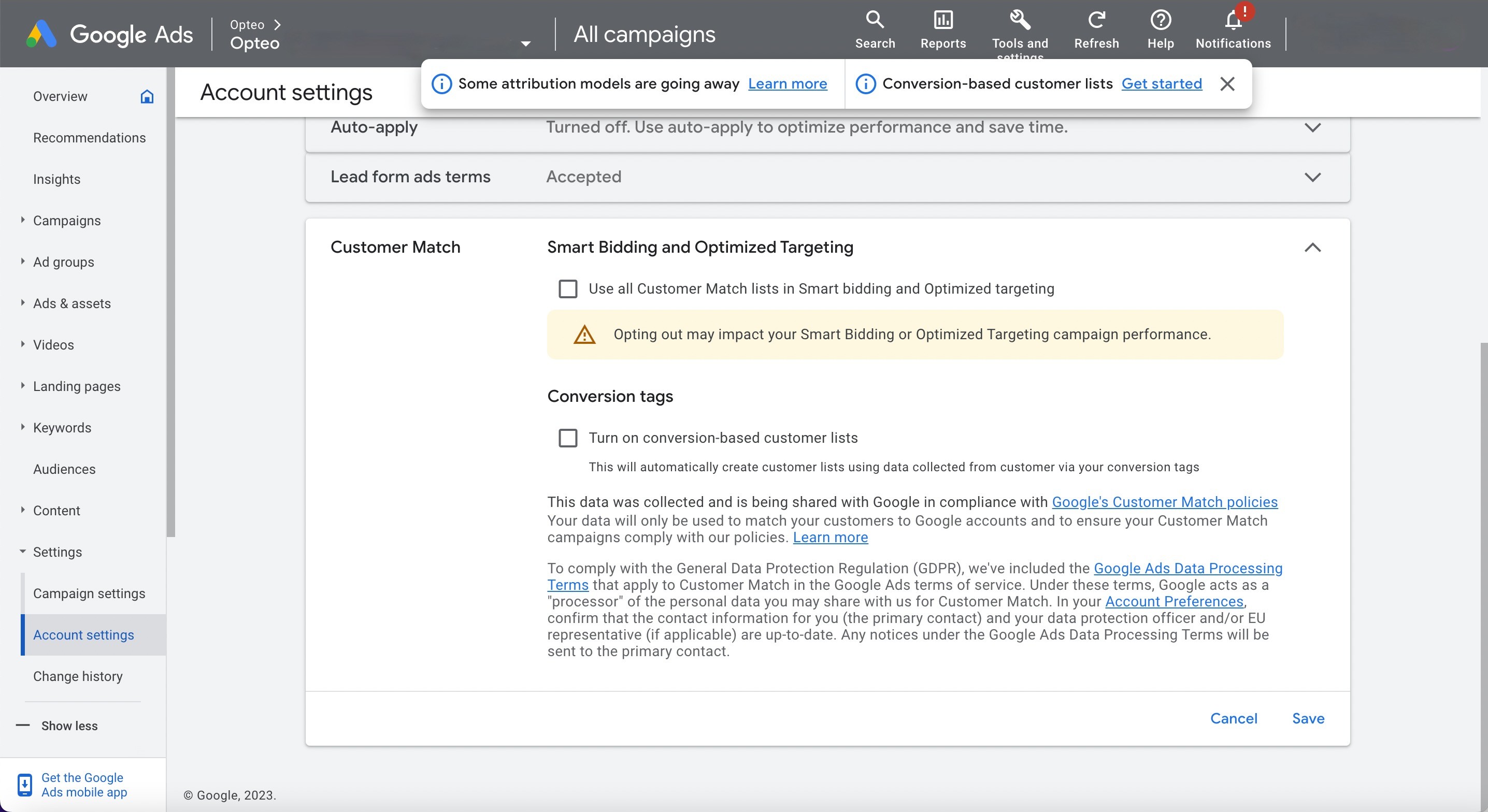 Opt in our out of account wide use of costumer lists
Opt in our out of account wide use of costumer listsCustomer lists can no longer be used to create similar audiences as of May 2023.
Resources & Further Reading
”How to Use Google's Customer Match Inside of Google Ads” by Solutions 8, see 5:05-9:26 how to integrate Zappier.
#Custom combination
“Custom combination” is an audience created from multiple existing customer match and other segments. This audience type allows you to layer audience types on top of each other, you can for example layer demographic targeting on top of a customer list, or layer demographics with an affinity audience.
When layering audiences you are asking Google to find you users who are in both or all of the groups you input, meaning you can get very specific about who you wish to target.
Custom combination segments are especially useful when you know exactly who you want to reach with your campaign - create one or several avatars to target and build your segment(s) according to their profile.
A travel agency runs a special campaign for adventure travels. They create a "Custom Combination" audience by layering a customer list of past travellers with the demographic criteria of age 25-40 and an interest in outdoor activities. This precise targeting approach ensures their ads reach individuals who have shown interest in adventure travel, match the desired age group, and possess relevant outdoor interests, maximising the effectiveness of their campaign.
#Similar segments
Similar segments, or similar audiences, has been sunset. Previously, you were able to use this audience type to locate and target users with similar interests and behaviours as those on your existing remarketing lists.
As of May 1st, 2023, no new similar audiences have be generated. As of August 1st, 2023, existing similar audiences have been removed from all ad groups and campaigns. According to Google, this change is happening in anticipation of a more privacy-centric future.
In its place, Google recommends using smart bidding for search, optimised targeting for Display, Discovery, and conversion-focused Video campaigns (Video action), and audience expansion for reach-focused Video campaigns (Video campaigns that use the “Product and brand consideration” or “Brand awareness and reach” goal).
Display, Discovery, and Video action campaigns using similar audiences were automatically opted into optimised targeting on August 1st, 2023.